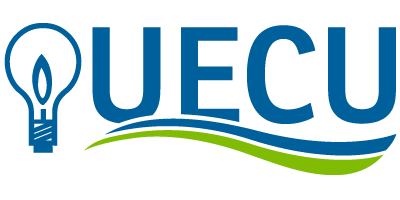Simple, Safe, and Secure
Go mobile and get access to your accounts anytime, anywhere. Managing your money is easy with a custom dashboard, 360-degree financial view, and easy-to-use financial tools.
View all Your Accounts in One Place
 Log into Mobile Banking to view all your UECU accounts, credit cards, and loans, including your UECU mortgage and Student Choice loans. Add external accounts to your UECU digital banking dashboard to create a single, secure place where you can see all your financial activity. Go paperless so you can easily review your monthly E-statements and annual tax forms in Mobile Banking.
Log into Mobile Banking to view all your UECU accounts, credit cards, and loans, including your UECU mortgage and Student Choice loans. Add external accounts to your UECU digital banking dashboard to create a single, secure place where you can see all your financial activity. Go paperless so you can easily review your monthly E-statements and annual tax forms in Mobile Banking.
Set Custom Alerts
 To protect your UECU accounts, we set up security alerts so you’re notified about important changes, like updates to your contact information and login credentials. But you can also keep tabs on your account activity by setting up custom subscription alerts for debit and credit card transactions, loan payments, and more.
To protect your UECU accounts, we set up security alerts so you’re notified about important changes, like updates to your contact information and login credentials. But you can also keep tabs on your account activity by setting up custom subscription alerts for debit and credit card transactions, loan payments, and more.
Open New Accounts
Easily open a new savings or checking account with the UECU Mobile Banking App in minutes.
Set Savings Goals
 Set a savings goal, and we will allocate the money you specify from one account to another. You can track your savings progress to keep you on course for your next vacation, home upgrade, or big purchase. To get started, select the Savings Goal tile on the dashboard in Mobile Banking.
Set a savings goal, and we will allocate the money you specify from one account to another. You can track your savings progress to keep you on course for your next vacation, home upgrade, or big purchase. To get started, select the Savings Goal tile on the dashboard in Mobile Banking.
Track Your Spending
 Use our real-time spending analysis to conduct regular financial wellness check-ups and automatically calculate your forecasted spending.
Use our real-time spending analysis to conduct regular financial wellness check-ups and automatically calculate your forecasted spending.
Pay Bills
 Pay bills at your convenience from any of your credit union accounts. Schedule one-time payments, set up recurring payments, and request ebills.
Pay bills at your convenience from any of your credit union accounts. Schedule one-time payments, set up recurring payments, and request ebills.
Send Money to Friends and Family
 Send money to other UECU members or friends and family who have accounts at other financial institutions. Select the Pay a Person option in the mobile menu to initiate your transfer.
Send money to other UECU members or friends and family who have accounts at other financial institutions. Select the Pay a Person option in the mobile menu to initiate your transfer.
Manage Your Checking Accounts and Deposit Checks
View check images, transaction history, order checks, and request stop payments. Download the UECU Mobile Banking App to deposit checks anytime by simply using your smartphone to take pictures of your checks.
Manage Your Cards
 Use the advanced Card Controls to turn your Visa cards off or on should you misplace them. You can also report your card lost/stolen or request a replacement card. If you are planning on traveling, you can also send a travel notice for your cards.
Use the advanced Card Controls to turn your Visa cards off or on should you misplace them. You can also report your card lost/stolen or request a replacement card. If you are planning on traveling, you can also send a travel notice for your cards.
Transfer funds from your accounts at other financial institutions
 Enable account transfers between your credit union account and accounts at other financial institutions.
Enable account transfers between your credit union account and accounts at other financial institutions.
Monitor Your Credit Score
 Keep a pulse on your financial health by regularly monitoring your credit score and report with SavvyMoney®. Receive alerts for credit report changes and stay informed about what impacts your score. Enroll in SavvyMoney by selecting the Your Credit Score tile on the dashboard in Mobile Banking.
Keep a pulse on your financial health by regularly monitoring your credit score and report with SavvyMoney®. Receive alerts for credit report changes and stay informed about what impacts your score. Enroll in SavvyMoney by selecting the Your Credit Score tile on the dashboard in Mobile Banking.
Redeem Your Rewards
 You earn VantagePoints™ rewards for your member activities. Earn points for your Visa debit and credit card purchases, referring new members, going paperless by opting out of paper statements, and building your savings in a UECU savings account. Redeem your points for cash back, popular gift cards, or a loan rate reduction. To get started, select Rewards from the mobile menu.
You earn VantagePoints™ rewards for your member activities. Earn points for your Visa debit and credit card purchases, referring new members, going paperless by opting out of paper statements, and building your savings in a UECU savings account. Redeem your points for cash back, popular gift cards, or a loan rate reduction. To get started, select Rewards from the mobile menu.
Apply for a Loan
Complete a loan application for a home equity loan, new or used auto loan, personal loan, Visa® credit card, mortgage, student loan, or trade school loan.
Manage Your Card Payments with CardSwap™
You can easily update your card on file wherever you pay – subscription and streaming services, eCommerce merchants, and more.
Easily Switch Direct Deposits and Recurring Payments with ClickSWITCH
You can quickly and securely switch your direct deposit and recurring payments (payments made from a checking account) to your UECU account.
Other Helpful Mobile & Online Banking Resources
Minimum operating system requirements for the UECU mobile banking app are iOS 15.0+ for Apple devices, Android 10+ for Android devices, and the last two versions of Edge, Safari, Chrome, and Firefox.
UECU mobile banking service is free, but you may incur mobile internet/data charges from your carrier/service plan. Please check with your carrier and service plan on specific charges. All iPhone app features and benefits are available for the iPad; not fully optimized for the iPad experience. iPhone and iPad are registered trademarks of Apple Inc. Google and Google Play are trademarks of Google Inc. Android is a registered trademark of Google, Inc.