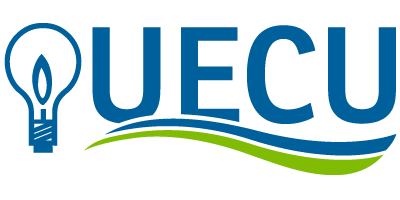At Utilities Employees Credit Union (UECU) we are in accordance with ADA standards and guidelines. If you are using an auxiliary aid or a screen reader and need assistance, please click the Accessibility icon in the lower left corner of this page.
Accessibility:
UECU is committed to ensuring that our members have reliable access to our products and services. We work hard to ensure that our online, mobile, telephone, ATM, in-person services, and access to information are accessible to those with disabilities. Our Member Services Team is available Monday, Tuesday, Thursday and Friday from 8AM to 5PM ET at 800-288-6423. Our Member Services Team can be contacted on Wednesdays from 8AM to 3:30PM ET.
Branch Accessibility:
Our branch in Wyomissing, Pennsylvania is designed to meet all federal, state and local standards for accessibility. Accessibility features at our branches include:
- Exterior: Adequately spaced parking spaces, automated doors, signage, slopes and grading
- Interior: Member Advocates stationed near the doors, accessible teller windows
Visitors who have difficulty entering or navigating our branches may request assistance from our Member Advocates or any branch employee. We also welcome service animals.
Online Chat:
We also offer online chat through our website for members who prefer to communicate with us through those channels.
Mobile/Online:
For members who have difficulty visiting a branch or using the phone, UECU’s Mobile Banking and Online Banking services serve as a useful alternative to access our products and services. UECU maintains mobile and browser application compatibility with industry standards and guidelines. To improve your web experience, we recommend utilizing your operating system or browser’s native accessibility tools. Learn more about the browsers we support. We’re continuing to update our mobile and online banking platforms to provide greater accessibility.
Accessible features include:
- adaptable website content with Android™, iOS®1 accessible user interface
- mobile apps compatible with Android™ & iOS®1 accessibility software
- UECU’s Personal Access Line (PAL™) – Automated Phone Banking provides access to balances, transfers, savings, checking, and loan accounts.
- keyboard-accessible links
- color contrast for users with vision impairments
- text hierarchy to distinguish headlines from content and notation text
- descriptive links
- online chat
- captioned multimedia
Bank by Phone Service
Call 800-278-6725 or 610-927-4015
PAL is UECU’s Personal Access Line for Automated Phone Banking which gives you access to your accounts all day, every day. First time PAL Users: You will need your UECU member account number and your social security number so that you can choose a 4-digit numeric Access Code. Going forward, you will use your member account number and access code for secure PAL access.
Important PAL Information
Knowing your share and loan ID numbers will make PAL much easier to use. Share and loan ID numbers can be found on a recent statement or by signing into Mobile or Online Banking. They are 2-digit numerical codes that start with S for share, and L for loan.
- The word “Target” is used to define an external account that you have linked to your UECU account.
- Enter amounts in dollars and cents. For example, enter “15000” for $150.00.
- When you complete a transaction in PAL, you will be given a confirmation code.
- For quicker future access to menu items you use most frequently, change your PAL experience to Expert Mode and use the codes below. After entering your account number and access code, press the following sequence to change from the General menu to the Expert menu: 3 – 6 – 2 – 2 – 1.
PAL Expert Menu Guide, Press:
| 10 – Checking balance 11 – Savings balance 13 – Open share list 14 – Open loan list 21 – Check history 22 – Check number history 25 – Check number range 26 – Operator 31 – Savings to checking transfer 32 – Savings to loan transfer 33 – Checking to savings transfer 34 – Checking to loan transfer 35 – Loan to checking transfer 36 – Loan to savings transfer | 37 – Share to share transfer 40 – Loan balance 41 – Loan payment inquiry 42 – Loan payment history 45 – Loan history 46 – Loan advance 50 – Last payroll deposit 51 – Last deposit 52 – Deposit history 53 – ATM history 54 – ACH history 55 – Electronic deposit history 56 – Debit card history | 57 – Point of sale history 58 – Credit card history 60 – IRA contribution 61 – Dividend information 62 – Change your access code 63 – Change to menu mode 66 – Change language 71 – Target deposit inquiry 73 – Check to home 74 – Target deposit 90 – Replay menu 98 – Operator 99 – Exit PAL |
PAL’s General Menu Guide is below:
PAL General Menu Guide:
NOTE: General navigation options within the following menus include:
Replay current menu – Press 9
Return to the previous menu – Press #
Transfer to an Operator – Press 0
Exit PAL – Press *
Initial Menu:
| Press 1: Balance Inquiries 1 – Checking 2 -Savings 3 – Loan 4 – Open share list (all share balances) 5 – Open loan list (all loan balances) | Press 2: Withdrawals 1 – Check to home 3 – Target deposit 4 – Target deposit inquiry Press 3: Main Menu |
Main Menu
| Press 1: Balance Inquiries 1 – Checking 2 -Savings 3 – Loan 4 – Open share list (all share balances) 5 – Open loan list (all loan balances) Press 2: Check Information 1 – Check history 2 – Check number inquiry 3 – Check number range Press 3: Transfer Menu 2 -Savings to checking 3 – Savings to loan 4 – Checking to savings 5 – Checking to loan 7 – Loan to savings 8 -Share to share Press 4: Loan Information 1 – Balance 2 – Payment inquiry 3 – Payment history 5 – Open loan list (all loan balances) 6 – Loan history | Press 5: History Inquiry 1 – Electronic deposit 2 – Last deposit 3 – Deposits 4 – ATM transactions 5 – ACH transactions 6 – Recent activity 1 – Checks 6 – Debit card 7 – Credit card 8 – Point of sale Press 6: Additional Options 1 – Year to date, Press 1 – IRA contributions 2 -Dividend information 2 – Change Preferences 1 – Access code 2 – Expert mode 3 – Language Press 7: Withdrawals 1 – Check to home 2 – Target deposit 3 – Target deposit inquiry |
Questions?
Please call 800-288-6423 during normal business hours to talk to a Member Service Representative. We’ll be glad to help!
Suggestions for Improvement:
If you have suggestions for how UECU could better serve you, please contact us.