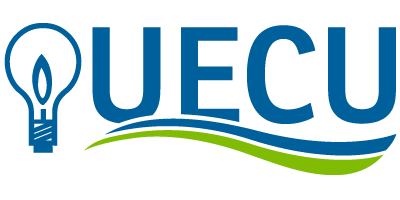Protect yourself from fraud – stay vigilant and informed with these helpful resources. As a UECU member, you have access to our entire suite of online courses, tips, and guides. Find information on important topics like protecting your identity, avoiding phishing scams, guarding your personal information, and more!
Fraud Prevention Tips and Important Information
- Monitor Your Credit Union Accounts – Review your banking transactions daily with Mobile and Online Banking. Set up email and text alerts to get notified about transactions on your UECU Visa cards and accounts. To set up custom alerts, log into Mobile or Online Banking and select Alerts from the menu.
- LifeLock Standard™ Identity Theft Protection by Norton™
Identity fraud can damage your finances, credit, and reputation. Thieves can get a new home, car, or line of credit in your name. With LifeLock by Norton, you can get identity theft protection to help protect against identity fraud.
CLICK HERE to Review LifeLock Standard™ Identity Theft Protection by Norton™ - Get a Free Credit Report and Monitor Your Credit – Log into Mobile or Online Banking and get access to your free SavvyMoney credit score and report, alerts for credit report changes, and educational articles for improving your credit score.
- Review UECU’s Identity Theft Information Guide, click here
- Watch out for Scams – Visit the National Credit Union Administration (NCUA) Fraud Information Center at http://www.ncua.gov/Resources/Cnsmrs/Fraud for current news and updates on recent scams that could affect credit union members.
- Check out Identity Theft articles from Visa Practical Money Skills.
- Never provide your social security number, birth date, credit union account number, Visa® card information, including your 3-digit Card Verification Value (CVV) code, access codes, PINs, personal information, or financial information via email, text message or in response to unexpected callers, regardless of the Caller ID on your phone or the email sender’s address.
- For more information on protecting your finances and avoiding fraud, visit the NCUA Division of Consumer Affairs at
http://www.mycreditunion.gov
Training, Education and Awareness
Online Courses
- Online Shopping Safety
- ATM and Debit Card Misuse
- Online Banking Myths
- Home Firewalls: Your Computer’s Locked Front Door
- Good Practices for a Secure Home Computer
- Making Secure Transactions Away from Home
- Avoiding Online Thieves
- Creating a Secure Password
- Avoiding Viruses and Worms
- Avoiding Trojans and Spyware
- Child Safety Online
- Wireless Security
- Keylogging
- Vishing
- Botnets
- Old Computer Disposal
- Social Networking Online
- VOIP Security
- Social Media Dangers
- Mobile Device Security
- Ransomeware
- The Internet of Things
- Cryptocurrency
- Data Privacy
- Digital Scams and Cons
- Cloud Computing
- SMiShing
- Identity Theft Prevention
- What to Do if You Become a Victim of Identity Theft
Protect Yourself from Scams
Mobile Payment Scams
UECU’s Pay a Person service makes it easy to send money to friends, family, and others you trust. Simply log into your account with Mobile or Online Banking, select Transfers, and then Pay a Person. But before you initiate the transfer, take some time to think about who you are sending your money to. You should only send money to people you know and trust. Since money moves quickly through the Pay a Person service, payments can happen instantaneously, like handing someone cash. After the recipient has accepted payment, you cannot cancel a payment or get your money back.
Fraudsters also use these types of services to trick people into sending them money. So before you use UECU’s Pay a Person service or any other mobile payment app like Cash App, Venmo, Zelle™, or PayPal®, take some time to review these common scams and tips for protecting yourself.
- Fraudsters may impersonate UECU employees and tell you they have noticed suspicious activity on your account. UECU will call you if we identify suspicious or possible fraudulent activity on your account. UECU does this so we can verify that you have authorized transactions, but we will never ask you for your personal information. Nor will we ask you to initiate a test transaction through the Pay a Person service in Mobile and Online Banking.
- Fraudsters may pretend to be specialists, such as tech support, from established companies like Microsoft or Apple and may request remote access to fix an “issue” with your account. After you give them access to your device, they may lock you out so that you will not be able to access Mobile and Online Banking. They would then have access to process Pay a Person transactions without your authorization.
- Imposter scams may also include fraudsters posing as employees of well-known businesses such as Amazon or Walmart or as your utility company or another service provider to gain access to your personal and account information. Do not provide them with personal information or Mobile and Online Banking credentials. Hang up and call only trusted phone numbers.
- Fraudsters may use social media platforms such as Facebook or Instagram to “friend” you to gain your trust; or pose as a romantic match met through a dating service. After gaining your trust, they will start asking for money. If this happens, do not provide them with Mobile and Online Banking credentials. They will be able to access UECU’s Pay a Person service and send funds to themselves.
- Purchase scams involve fraudsters selling goods or services that are never received, such as cryptocurrency, concert tickets, pets, property rentals, and other deals that may seem too good to be true. Again, only send funds to those you know through UECU’s Pay a Person service.
- UECU will never call or text you to request your Mobile and Online Banking credentials or ask you to send money via Pay a Person to reverse or avoid fraud.
- Review the emails, texts, and phone calls you receive carefully to determine if they are from a trusted source. Do not click on links or attachments or respond with personal information unless you have verified the sender. If you suspect that you’ve received a fraudulent text, phone call, or e-mail that appears to be from UECU:
- Do NOT respond.
- Do NOT click on any links.
- Do NOT share your UECU Mobile or Online Banking password or your one-time passcode.
- Do NOT send money via Pay a Person to avoid fraud. Again, UECU will NEVER ask you to do this.
- DO forward the email or a screenshot of the text message to [email protected].
- DO delete the email or text message.
- We will never contact you by email, text, telephone, mail, or other type of correspondence and request your PIN, password, username, or other access credentials. If you are contacted by anyone asking for such information, you should refuse and contact us immediately. You may be the target of identity theft.
It’s important to read the Pay a Person Agreement, Mobile and Online Banking Agreement, and Account Agreement and Disclosures to understand the terms of any service you intend to use.
Phone Spoofing Scams
Phone scammers often disguise their identity by using illegal spoofing techniques to send false information to your caller ID display. To trick you into answering, spoofers may use local area codes and numbers that look familiar. Or they may impersonate a company you do business with, such as a local utility, or even a government agency.
Here are some good ways to avoid being spoofed:
- Don’t answer calls from unknown numbers.
- If you answer and it’s not who you expected, don’t hang on, hang up.
- If a caller asks you to hit a button to stop getting calls, just hang up.
- Never assume an unexpected call is legitimate. Hang up and call back using a number you can verify on a bill, a statement, or an official website.
- Be suspicious. Con artists can be very convincing: They may ask innocuous questions, or sound threatening, or sometimes seem too good to be true.
- Don’t give out personal information – account numbers, Social Security numbers or passwords – or answer security questions.
- Use extreme caution if you are being pressured for immediate payment.
- Ask your phone company about call blocking tools for landlines or apps for mobile devices.
- Report spoofing scams to law enforcement, the FCC and the FTC
Learn more at fcc.gov/spoofing.
*Source: https://www.fcc.gov/sites/default/files/avoid_spoofing_scams_english.pdf
Card Fraud Protection
Card fraud is an ongoing problem that requires consumers and financial institutions to remain informed and vigilant. While debit and credit cards provide the convenience of point of sale purchases, online shopping and cash withdrawals at the ATM, these types of transactions also expose you to the risk of fraud. This is why UECU takes precautions to protect members’ debit and credit card accounts. To find out how, read below. You will also find additional tips for protecting yourself from card fraud.
How UECU Protects You
UECU is committed to safeguarding members’ financial safety and we monitor your credit and debit cards 24/7 for possible fraudulent activity. When we notice unusual or repetitive purchases suggesting criminals may have fabricated cards using stolen card information, one measure is to temporarily reduce our UECU cards’ daily purchase limits at certain retailer types in a geographic region. This safeguards individual cardholders and protects the credit union as a whole from absorbing greater fraud losses that would reduce the profits we return to our membership.
There are times a member’s card usage may be temporarily suspended when suspicious purchase details are flagged – such as a large dollar amount or a geographic location that is atypical for that individual. This allows UECU time to contact the cardholder to verify the purchase or identify it as fraud. For this reason, you will want to notify UECU when you plan to travel out of the country or are about to make a large-ticket purchase. It’s also essential to keep your contact information current with UECU by updating your Account Profile in Mobile or Online Banking or by calling our Member Service team at 800.288.6423. The home or cell phone number you have on-file will be used to alert you of any suspected fraud noticed on your UECU cards.
Tips For Protecting Yourself
- Safeguard Your Card Information
Use your card online and in-person only with trusted retailers and shield your plastic card from view when using it in public. Never relinquish your card information (card number, expiration date or security code) in response to an unsolicited e-mail, text message or phone call. Even if the solicitation appears to be generated from a reputable retailer or financial institution, do not respond. UECU will never contact you by phone, email, or by cell phone text message to request your personal information.
| Don’t Fall Victim to Fraudsters If you receive a text message from an actual phone number, requesting your personal or card information, do not respond. If someone calls you about fraud and wants anything other than your name, hang up. If you receive a call from someone claiming to be from the “Fraud Department” and it seems suspicious, immediately hang up and call the number on the back of your debit or credit card. Never provide any personal or card information over the phone unless you initiated the call. UECU’s representatives will never call to ask for your information to verify your identity. If you feel that you have been targeted by a fraudster trying to get access to your cards and personal information, immediately report your cards as STOLEN, not as fraud. By reporting them stolen, they will automatically be shut down so that no transactions can be done with the physical cards or your card information online. |
- Monitor Your Debit and Credit Card Accounts – Look for Warning Signs
Keep an eye out for unusual credit or debit card purchases by checking your UECU Visa® statements and member account statements and reviewing your transactions using Mobile or Online Banking. Make a habit of checking your account online frequently. You can also set up email and text alerts in Mobile and Online Banking to receive automatic alerts of ATM or purchase transactions over a certain dollar threshold. To set up alerts, sign into Mobile or Online Banking and click on Alerts in the menu to get started. An additional way to protect your credit is to monitor your credit report. You can access your free credit score and report by opting in to SavvyMoney in Mobile or Online Banking. Members can also obtain a free credit report from each of the three credit reporting companies, Equifax, TransUnion and Experian, once per year. To ensure that you are monitoring your credit report frequently, request a free credit report once every four months. To access a free copy of your credit report, visit AnnualCreditReport.com. While reviewing your credit report, look for possible fraudulent activity, this may include:- Credit cards or lines of credit that you did not apply for
- Requests or inquiries for credit that you did not make
- Information on your credit report that is inaccurate; addresses or account information
- If you do notice suspicious activity, report it to the credit reporting company immediately.
- Protect Your Card at the ATM
Check out your surroundings as you approach the ATM; make sure that nothing looks suspicious. Look at the machine to make sure that it appears to be well maintained and up to date. Also, be aware of anyone that could be approaching you to obtain your card information, such as someone reading over your shoulder. Shield the PIN pad while you are entering your PIN. Touch the card reader before you insert your debit card, if it feels lose or as though it has been tampered, do not insert your card. If the card reader appears to be in-tact, complete your transaction, remove your card and be sure to retrieve your receipt. Never leave the receipt behind at the ATM; receipts should always be shredded as they may contain confidential card information. - Lost and Stolen Cards – React Immediately
In the event that your credit or debit card information is lost or stolen, it is extremely important that you react quickly. This reduces the potential that your card information could be compromised. As soon as you notice that the card has been lost or stolen, you should contact the retailer or financial institution that issued the card to you. This is why it is necessary to write down or store the 1-800 numbers that are printed on the back of each of your debit/credit cards. If your UECU Visa Credit or Debit Card is lost or stolen, immediately turn your card off with the advanced Card Controls inside of Mobile or Online Banking. You can also report your card lost/stolen with the UECU Mobile Banking App, by going to the three dot (more) menu option under Card Controls. This will immediately block the card to prevent future transactions, as well as issue a new card that will be mailed to you. To prevent delays in receiving your card, be sure to review your contact information in your account profile, to verify that your address is up to date. You may also call UECU during regular business hours or after hours, to report your card lost or stolen. Call 800.288.6423 and speak to a Member Service Representative. After hours, follow the appropriate phone prompts to report your card lost/stolen. If your card is lost or stolen while traveling internationally, contact Visa Global Customer Assistance Services. From the U.S. or Canada: Direct-dial +1.800.847.2911 From Outside the U.S. or Canada: Direct-dial or call collect with operator assistance +1.303.967.1096. Alternatively, Visa Global Customer Assistance numbers can be found online by visiting www.visa.com and searching for “Lost Card.”
Questions
If you have questions about fraud or your UECU accounts, please contact a UECU Member Service Representative at 800.288.6423.