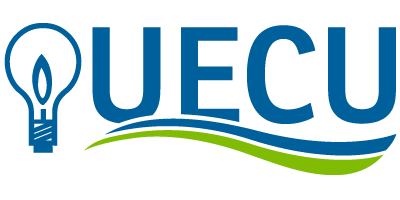Congratulations, you can access your UECU checking account powered by BaZing coverage today!

You’re just two minutes away from Roadside Assistance, Cell Phone Protection, and more.
How to get started:
- Download and open the UECU Member Perks App powered by BaZing
- Choose GET STARTED and enter
- Your email address (the one associated with your UECU Rewards Checking Account or Rewards Checking PLUS Account)
- UECUperks (your temporary passcode)
If you’d prefer, you can also go online to sign in to your UECU Member Perks account.